Publish Information Overview
The Publish module provides users with several key actions to manage their application versions effectively. Below is an overview of each menu item and its function within the system:
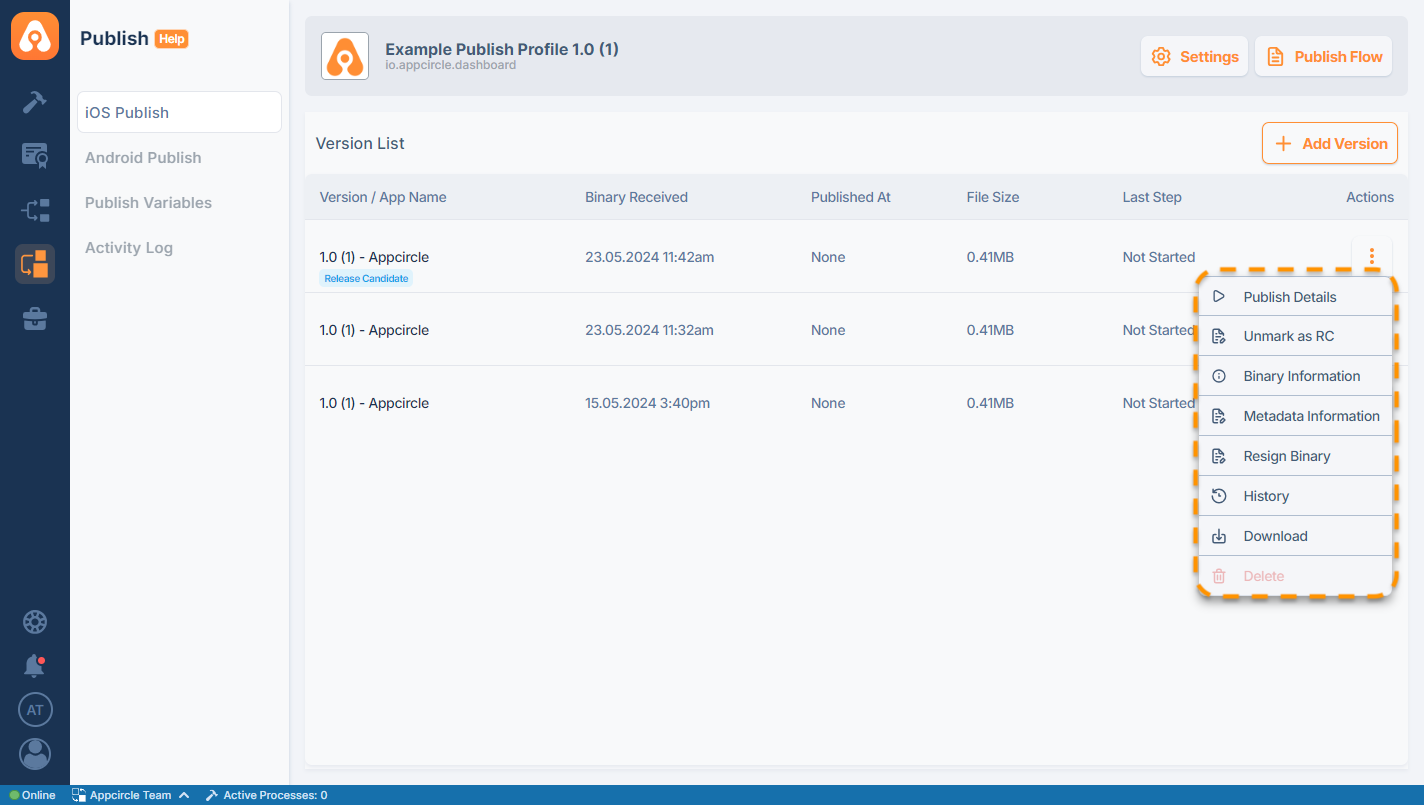
App Store Connect Information
For a binary to be successfully sent for review, certain information must be completed. By using Appcircle's App Information feature, you can update the required information for binary submission.
Read more about App Store Connect Information
Check Release Status
With the Check Release Status function, you can instantly update the status information of the version marked as Release Candidate. Make sure that one of the versions is marked as Release Candidate so that you can do a status check.
Read more about Check Release Status
Publish Details
This option provides an in-depth view of the selected version's publish process. Users can review the steps taken, configurations used, and outcomes of the publish sequence. It's an essential resource for understanding the specific details of a version's journey through the publish workflow.
Read more about Publish Details
Google Play Console Information
For Android binaries, by using Appcircle's Google Play Console Information feature, you can update the required information for binary submission.
Read more about Google Play Console Information
Marking Release Candidates
This action is used to change the status of a build that has been previously marked as a Release Candidate (RC). This might be necessary if the build is found to have issues that require it to be retracted from the release candidate status, indicating it's not yet ready for production release.
Read more about Marking Release Candidates
Binary Information
Selecting this menu item displays detailed information about the application binary. This includes metadata such as the build version, creation date, binary size, and any relevant identifiers. It's particularly useful for developers and release managers who need to verify binary specifics before distribution.
Read more about Binary Information
Metadata Details
The Meta Data Information option provides a comprehensive overview of the version's metadata. This includes details such as the application name, version, build number, and other relevant information. Users can review and edit metadata to ensure accurate and consistent versioning across the application.
Resign Binary
The Resign Binary feature allows users to resign both iOS and Android application binaries. For iOS applications, users can change provisioning profiles or app entitlements, while for Android applications, users can resign binaries with a new keystore. This feature is essential for updating app distribution settings and security credentials without requiring a new build.
Read more about Resign Binary
History
The History has two sections: The Publish History and The Resign History.
The Publish History gives users a chronological log of all publish actions taken for a specific version. It allows users to track and audit the deployment process over time, which can be crucial for compliance, troubleshooting, and historical analysis.
The Resign History gives users a chronological log of all resign actions that was done within the Publish Module for a specific app version.
Read more about History
Downloading Binaries
This functionality enables users to download the binary directly from the Publish module. This is useful for offline review, storage, or distribution purposes. The download feature ensures that users can access and disseminate the application's build even outside the publish platform.
Read more about Downloading Binaries
Cancel Submission
Canceling a submission on the App Store can be crucial for developers who need to make last-minute changes or corrections. Learn how to efficiently cancel your app submission, understand common pitfalls, and ensure a smoother app review process.
Read more about Downloading Binaries
Reject Binary
Binary rejection on Appcircle can delay your app's launch. Discover the top reasons for binary rejection, how to address them effectively, and ensure your app meets guidelines for a successful approval process. Optimize your app's chances today!
Read more about Downloading Binaries
Delete
The Delete option provides a way to remove a version from the system. It should be used with caution as it will permanently eliminate the selected version and all associated data from the Publish module. This feature helps in maintaining a clean and organized workspace by removing obsolete or unnecessary versions.
Read more about Delete
Each menu item is an integral part of the Publish module, providing comprehensive tools for managing application versions from creation to deployment. Users should familiarize themselves with these options to fully leverage the capabilities of the Publish system.
For further details on each menu item, refer to the corresponding section in this documentation.